- 名稱 : Amazon Kindle
- 版本 : 因裝置而異
- 系統 : 因裝置而異
- 官網 : Home
- 內容分級 : 12 歲以上 建議傢長陪同使用
軟體介紹 :
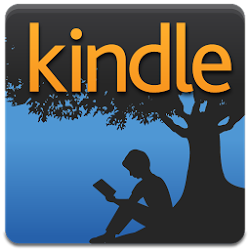 The Kindle app puts over a million books at your fingertips. It’s the app for every reader, whether you’re a book reader, magazine reader, or newspaper reader—and you don’t need to own a Kindle to use it. Choose from over a million Kindle books from the Kindle Store or enjoy popular magazines like The Economist and Reader’s Digest with high-resolution color images.*
The Kindle app puts over a million books at your fingertips. It’s the app for every reader, whether you’re a book reader, magazine reader, or newspaper reader—and you don’t need to own a Kindle to use it. Choose from over a million Kindle books from the Kindle Store or enjoy popular magazines like The Economist and Reader’s Digest with high-resolution color images.*
• Read Free Books—Choose from thousands of free ebooks such as Pride & Prejudice or The Adventures of Sherlock Holmes.
• Shop for Books—Easily shop for ebooks, including new releases and New York Times Best Sellers.
• Use the Built-In Dictionary, Google, and Wikipedia—The Kindle app has a built-in dictionary that allows you to look up words instantly while you’re reading your ebooks. Simply tap and hold a word to view its definition or use the Google and Wikipedia links to get more information.
• Sync Your eBooks—The Kindle app lets you read the same book across devices and automatically syncs where you left off so you can start reading on one device and pick up where you left off on another device. The app syncs your furthest page read, bookmarks, notes, and highlights between Android, PC, Mac, iPad, iPhone, iPod touch, BlackBerry, Windows Phone 8, and any of our Kindle devices using our Whispersync technology.
• Sample Books Before You Buy—Read the first chapter of a book for free before you decide to buy.
• Customize Your Reading—Choose your preferred font size, screen brightness, background color, and orientation (portrait or landscape) to read your books.
• Borrow eBooks from the Library—Check out ebooks from your local library and have them delivered wirelessly to your Kindle app.
• Read print replica textbooks on Android tablets. Print Replica Kindle books maintain the rich formatting and layout of their related print editions and provide features to help students study smarter including ability to highlight passages, add margin notes, and search for keywords. Whispersync technology saves and synchronizes your bookmarks, notes, and highlights across your devices.
* Selection for U.S. users only; selection and price of ebooks and e-periodicals vary by country.
About app permissions
• https://amazon.com/help/kindleforandroid/permissions
Support
• http://amazon.com/help/kindle
• http://amazon.com/fb/kindleforum
在Kindle應用程序使超過一百萬本書在你的指尖。這對每一位讀者的應用程序,無論你是一個電子書閱讀器,讀者雜誌或報紙的讀者,你不需要擁有Kindle的使用它。選擇從Kindle商店超過百萬Kindle電子書或享受流行雜誌如經濟學傢和讀者文摘高分辨率的彩色圖像。*
•閱讀免費書籍,從數以千計的免費電子書,如傲慢與偏見或者福爾摩斯的冒險。
•用於購買圖書,輕鬆購物的電子書,包括新版本和紐約時報暢銷。
•使用內置的詞典,谷歌,維基百科和-的Kindle應用程序有一個內置的字典,讓你查詞瞬間,而你正在閱讀的電子書。隻需點擊並按住一個詞來查看它的定義和使用谷歌和維基百科的鏈接,以獲取更多信息。
•同步您的電子書,Kindle的應用程序可以讓你讀跨設備的同一本書,並自動同步你離開的地方,所以你可以開始閱讀一臺設備上,並拿起你的其他設備離開。該應用程序的同步最遠頁讀取,安卓,PC,蘋果的iPad,iPhone,iPod touch的,黑莓,Windows Phone 8的,以及任何使用我們的Whispersync技術我們的Kindle設備之間的書籤,筆記和亮點。
•樣書購買前,請閱讀一本書的第一章免費你決定購買之前。
•自定義你的閱讀,選擇您喜歡的字體大小,屏幕亮度,背景顏色和方向(縱向或橫向)讀你的書。
•您當地的圖書館,從圖書館,查閱電子圖書借閱電子書,並讓它們以無線方式發送到您的Kindle應用程序。
•在Android平板電腦閱讀的打印副本教科書。打印副本Kindle電子書維持其相關印刷版的豐富格式和佈局,並提供功能,以幫助學生學習更加智能,包括突出的段落,加保證金票據,並搜索關鍵字的能力。 Whispersync技術保存並在您的設備同步你的書籤,筆記和亮點。
*僅選擇瞭美國用戶;選擇和電子書和電子期刊的價格因國傢而異。
關於應用程序的權限
•https://amazon.com/help/kindleforandroid/permissions
支持
•http://amazon.com/help/kindle
•http://amazon.com/fb/kindleforum