- 名稱:Korean Emoji Keyboard
- 版本:3.6
- 分類:工具
- 系統:2.3 以上
- 官網:
- 內容分級:3 歲以上
Korean Emoji Keyboard介紹:
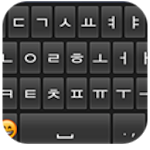
Note: If you do not need install apk, you can try an online emoji keyboard: http://goo.gl/ML1j5J
Korean Emoji keyboard.
[ Features]
– Emoji input anywhere. Include all emojis for free.
– Korean input support.
[How to enable it?]
– Open this app .
– Click the "Enable emoji keyboard", then enable the it in the system input settings.
[How to set it as default keyboard]
– Open the app.
– Click the "Set default keyboard", you can change an inp ut as default keyboard. 注意:如果您不需要安裝APK,可以嘗試網上的表情符號鍵盤:http://goo.gl/ML1j5J
韓國表情符號鍵盤。
[特徵]
– 繪文字輸入的任何地方。包括釋放所有表情符號。
– 韓國輸入的支持。
[如何啟用它? ]
– 打開這個應用程序。
– 點擊“啟用表情符號鍵盤”,然後啟用它在系統中輸入設置。
[如何將其設置為默認鍵盤]
– 打開應用程序。
– 點擊“設置默認鍵盤”,就可以改變輸入作為默認鍵盤。