- 名稱 : OI File Manager
- 版本 : 2.0.5
- 系統 : 1.6 以上
- 官網 : Home
- 內容分級 : 3 歲以上
軟體介紹 :
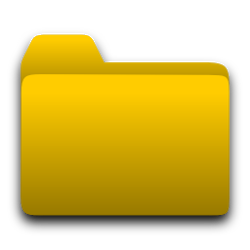 OI File Manager allows you to browse your SD card, create directories, rename, copy, move, and delete files. It also acts as an extension to other applications to display "Open" and "Save" dialogs.
OI File Manager allows you to browse your SD card, create directories, rename, copy, move, and delete files. It also acts as an extension to other applications to display "Open" and "Save" dialogs.
This application is ad free and does not require the internet permission.
For the complete list of changes and a list of frequently asked questions, please visit:
http://www.openintents.org
You can help to improve the translation into your language at Launchpad:
https://translations.launchpad.net/openintents/trunk
The source code of this free and open source application is available at:
http://code.google.com/p/openintents
Features:
* Show list of files with thumbnails for images.
* Move, copy, rename, and delete files.
* Create and delete directories (folders).
* Send files by email.
* Acts as an extension to other applications, like GMail, to attach files.
* Support for many file endings and mime types.
* Supports PICK_FILE and PICK_DIRECTORY intents so that other applications can use OI File Manager.
International versions:
Gestor de fitxers d'OI., OI 파일 관리자, OI ແຟ້ມ ບໍລີຫານ, OI ファイルマネージャー, OI Bestandsbeheer, OI Dateimanager, OI Dosya Yöneticisi, OI Failu pārvaldnieks, OI Fájlkezelő, OI Filbehandler, OI File Manager, OI File Manedyer, OI Gestore File, OI Menedżer plików, OI Správca Súborov, OI Správce souborů, OI ھۆججەت باشقۇرغۇچ, OI مدير پرونده, OI Διαχειριστής Αρχείων, OI Файл-мэнэджар, OI Файлов Мениджър, OI फ़ाइल प्रबंधक, OI ਫਾਇਲ ਮੈਨਿਜਰ, OI文件管理器, مدير الملفات OI, מנהל קבצים OI, 檔案總管
OI文件管理器允許你瀏覽你的SD卡,創建目錄,重命名,複製,移動和刪除文件。它也作為一個擴展到其他應用程序,以顯示“打開”和“保存”對話框。
此應用程序是免費的廣告,而且不需要上網權限。
更改和常見問題列表的完整列表,請訪問:
http://www.openintents.org
你可以幫助改善翻譯成你的語言在快速啟動:
https://translations.launchpad.net/openintents/trunk
這個自由和開放源碼應用程序的源代碼,請訪問:
http://code.google.com/p/openintents
產品特點:
*與縮略圖圖像文件的顯示列表。
*移動,複製,重命名和刪除文件。
*創建和刪除目錄(文件夾)。
*通過電子郵件發送文件。
*作為一個擴展到其他應用程序,如Gmail,附加檔案。
*支持多種文件的結尾和mime類型。
*支持PICK_FILE和PICK_DIRECTORY意圖,以便其他應用程序可以使用OI文件管理器。
國際版本:
Gestor德fitxers德愛。,OI파일관리자,OIແຟ້ມບໍລີຫານ,OIファイルマネージャー,OI Bestandsbeheer,OI Dateimanager,OI DosyaYöneticisi,OI Failupārvaldnieks,OIFájlkezelő,OI Filbehandler,OI文件管理器,OI文件Manedyer,OI Gestore文件,OIMenedżerplików,OISprávcaSúborov,OISprávcesouborů,OIھۆججەتباشقۇرغۇچ,OIمديرپرونده,OIΔιαχειριστήςΑρχείων,OIФайл-мэнэджар,OIФайловМениджър,OIफ़ाइलप्रबंधक,OIਫਾਇਲਮੈਨਿਜਰ,OI文件管理器,مديرالملفات OI,מנהלקבציםOI,檔案總管