- 名稱 : Phonebook Contact style of OS9
- 版本 : 1.0
- 系統 : 3.0 以上
- 官網 :
- 內容分級 : 3 歲以上
軟體介紹 :
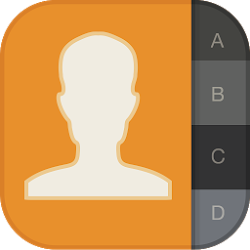 Phonebook contact style of iOS 9 is an contact app for you.
Phonebook contact style of iOS 9 is an contact app for you.
Many features and design of phonebook and contact on ìphone 6s have been brought to this simulated ios9 app on android. A very normal contact and phonebook app with ios9 style, it has all function of a contact app with some new features of íPhone 6s.
This contact app is simulated the contact app and phonebook on ịPhone 6s with ios 9 style system.
Not only the interface of the contact phone is designed with ios 9 style, but also the dial and receive call screen too. They are all change to style of ĩPhone 6s. It will be the new experience for you if you want to use the interface of ios 9 call screen.
It show many section, favourite where you can save the recently use phone number and contact. Recent for dial and missed call. Contact to show all contact in your phone with the design of ios9. Keypad to call or save number. All of them are design with ios 9 style.
If you want to experience something new on your phone, then this app is something you should try.
With many style and highlight features, you can see how different to the default contact app. Not only the beautiful layout design like iOS 9 but also some function on it too. You won’t regret using Phonebook Contact style of iOS9
How to Use??:
1.Qpen the phonebook and contact app
2. Auto load contact
3.Load all info to phonebook from contact in your phone including facebook and skype contact like on IOS 9
4. Turn on/off the call screen
5. Add contact with ios9 style
Highlight features:
– 4 section: favourite, recent, contact and keypad
– keypad with style of IOS9
-Cool Design of brand new Phone6s contact and phonebook
-Flat style is now trending of the world. You can see them in many design nowaday and this is not exception
– Many same function and section as Ios 9 contact and caller dial screen
– Show all contact list, add new or edit the old one easily
– Add new number right on the recent section, quick
– Recent for dial number and missed call so won’t miss phone log
– Layout of contact with the ios 9 design
– Edit the contact the ìPhone 6s way
– Caller dial screen as Ios9
– Add to favourite section every number you want
– Light weight app
– Receive call screen as IOs 9
– Turn off if you want to use default screen
Have fun using Phonebook Contact style of iOS9
iOS的9電話簿聯繫人風格是適合你的聯繫人應用程序。
許多功能和電話薄和iPhone 6S接觸的設計已經被提升到瞭Android的這個模擬ios9應用程序。一個非常正常的接觸和電話簿應用程序與ios9風格,它與iPhone 6S的一些新功能的聯繫人應用程序的所有功能。
這種接觸應用是模擬接觸的應用程序和電話簿上的iPhone 6S與iOS 9風格體系。
聯繫電話不僅界面設計與iOS 9風格,而且還撥打,接聽電話的屏幕瞭。他們都改變iPhone 6S的風格。它會為你的新經驗,如果你想使用IOS 9呼叫屏幕的界面。
這表明許多部分,最喜歡在那裡你可以保存最近使用的電話號碼和聯繫人。最近撥號和未接來電。聯繫方式顯示所有聯繫人在您的手機ios9的設計。鍵盤撥打或保存號碼。他們都是設計與iOS 9風格。
如果您想體驗新的東西在手機上,那麼這個程序是你應該嘗試。
由於許多風格和亮點功能,你可以看到不同的默認的聯繫人應用程序。不僅美麗的版面設計喜歡的iOS 9,而且它的一些功能瞭。使用iOS9的電話簿聯繫人風格你不會後悔
如何使用??:
1.Qpen通訊錄和聯繫人應用程序
2.自動負載接觸
3.Load的所有信息,從您的手機聯繫人電話簿,包括Facebook和像IOS 9 Skype聯繫人
4.開啟/關閉呼叫屏幕
5.添加接觸ios9風格
突出特點:
– 4部分:最喜歡的,最近,接觸和鍵盤
– 鍵盤與IOS9風格
全新Phone6s接觸和電話簿-Cool設計
– 平風格,現在走向世界。你可以看到他們在許多設計nowaday這不例外
– 為依奧斯9接觸,主叫撥號界面許多相同的功能,部分
– 顯示所有聯繫人列表,增加新的或方便地編輯舊
– 添加新的號碼對上瞭近來的部分,快
– 最近的撥號號碼和未接來電所以不會錯過通話記錄
– 與IOS 9設計聯絡佈局
– 編輯聯繫人的iPhone 6S方式
– 來電顯示撥號屏幕Ios9
– 加入收藏夾部分,您希望每個號碼
– 重量輕應用程序
– 接收呼叫屏幕的IO 9
– 關閉,如果你想使用默認的屏幕
玩得開心使用iOS9的電話簿聯繫人風格