- 名稱:Wabbitemu
- 版本:1.06.2
- 分類:教育
- 系統:4.0 以上
- 官網: Home
- 內容分級:3 歲以上
Wabbitemu介紹:
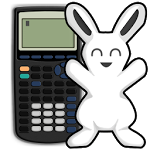
Wabbitemu creates a Texas Instruments graphing calculator right on your Android device. Wabbitemu supports the TI-73, TI-81, TI-82, TI-83, TI-83 Plus, TI- 83 Plus Silver Edition, TI-84 Plus, TI-84 Plus Silver Edition, TI-85, and TI-86. Fast and convenient, Wabbitemu allows you to always have your trusty calculator with you. Because Wabbitemu is an emulator, the calculator it creates will act exactly like the real thing.
Wabbitemu, like all emulators, requires a ROM image. Wabbitemu includes an easy to use setup wizard that will help you create a ROM image for your TI.
<12 3> Frequently Asked Questions:
1. How do I bring up the menu?
You can bring up the menu by swiping from the left edge of the screen, or pressing the menu key (if your device has one) .
2. How do I disable vibration when I tap on a button?
Open the menu and click on settings. Under the ‘Skin’ category unselect ‘Vibrate on keypress’
3. How do I load apps like PlySmlt2 or Inequalz?
To load any file to your calculator you need to first download it to your SD card or internal storage on your device. You can find the official TI applications for the 84 Plus (non color) available here: http://education.ti.com/en/us/software/search/ti-84-plus-family-ti-83-plus-family#view=math-apps. Once you have downloaded the app to your device open Wabbitemu. Swipe from the left edeg of the screen to bring up the menu, and select ‘Load file’. Find the file you just downloaded in the list and select it. The file will be sent to your calculator . Apps for the 83+ and 84+ calcs will end in *.8xk. Apps for the 84+CSE will end in *.8ck or *.8xk.
4. I’m missing fraction options when I press Alpha+F1! How do I get these fraction options?
Fraction options (and the rest of the Alpha+FN menus) are only available on OS 2.55 MP. Wabbitemu allows you to download both 2.43 and 2.55 MP. You can check your OS version by hitting ‘2nd’ then ‘+’. Then press enter to go to the about screen. If it not 2.55 MP or 2.53 MP you will need to upgrade.
To upgrade you will need to recreate your ROM by going through the setup wizard again. The setup wizard is runnable if you bring up the menu by swiping from the left edge of the screen. Then select ‘Re-run setup wizard’. As you go through the setup make sure you have selected OS 2.55 MP on the OS selection screen.
More documentation can be found on the official website, http://wabbit.codeplex.com Wabbitemu就在您的Android設備上創建一個德州儀器圖形計算器。 Wabbitemu支持TI-73,TI-81,TI-82,TI-83,TI-83 +,TI-83 +銀版,TI-84 +,TI-84加銀版,TI-85和TI- 86。方便快捷,Wabbitemu讓你總是有你值得信賴的計算器與您聯繫。由於Wabbitemu是一個模擬器,它會創建計算器動作酷似真實的東西。
Wabbitemu,像所有的仿真器,需要一個ROM映像。 Wabbitemu包括一個易於使用的安裝嚮導,該嚮導將幫助您創建一個ROM映像為你德州儀器。
常見問題:
1,我如何調出菜單?
您可以通過從屏幕的左邊緣刷卡,或按菜單鍵(如果您的設備有一個)調出菜單。
2,如何禁用振動時,我點擊一個按鈕?
打開菜單,然後點擊設置。根據“皮膚”類別取消勾選“時震動按鍵”
3,如何加載類PlySmlt2或Inequalz應用程序?
加載任何文件到您的計算機,你需要先下載到你的SD卡或設備上的內部存儲。你可以在這裡找到了84 +(非彩色)提供的官方TI應用:http://education.ti.com/en/us/software/search/ti-84加家族TI-83加鎖家庭#查看=數學的應用程序。一旦你已經下載的應用程序到您的設備開放Wabbitemu。從屏幕左側EDEG輕掃調出菜單,然後選擇“上傳文件”。找到你剛才下載列表中的文件,然後選擇它。該文件將被發送到您的計算器。應用程序為83 +和84+ Calcs(計算)將結束* .8xk。應用程序為84 + CSE將結束* .8ck或* .8xk。
4,我失去了部分的選項,當我按下字母+ F1!我如何得到這些分數的選擇嗎?
部分選項(與阿爾法+ FN菜單的其餘部分)僅適用於OS 2.55國會議員。 Wabbitemu允許您下載均2.43和2.55國會議員。您可以通過點擊’第二’,那麼’+’檢查你的操作系統版本。然後按Enter鍵進入有關畫面。如果不是2.55 MP或2.53 MP,你將需要升級。
若要升級則需要再次經過安裝嚮導來重建你的ROM。設置嚮導是可運行的,如果你調出菜單從屏幕的左邊緣刷卡。然後,選擇“重新運行安裝程序嚮導”。當你通過設置,確保您選擇的OS 2.55 MP操作系統選擇屏幕上。
更多的文檔可以在官方網站上可以找到,http://wabbit.codeplex.com